Our Services

IP CCTV Server
Installation & Maintenance
An IP CCTV server serves as the central hub for managing and storing video footage captured by IP cameras in a surveillance system. The server ensures efficient handling of video data, allowing for real-time monitoring, recording, and playback. Proper installation and maintenance of an IP CCTV server are crucial to ensure optimal performance, reliability, and security of the surveillance system.
Installation:
- Choose a server with sufficient processing power and storage capacity.
- Ensure compatibility with the number and type of IP cameras in use.
- Install the appropriate operating system.
- Deploy IP CCTV management software for camera integration and system management.
- Connect IP cameras to the network.
- Configure IP addresses to match network settings and ensure seamless communication.
- Add cameras to the server using the management software.
- Configure each camera for optimal recording and monitoring settings.
- Server Selection:
- Software Installation:
- Network Configuration:
- Camera Integration:
Maintenance:
- Regularly update the operating system and management software.
- Ensure the latest security patches and features are installed.
- Periodically inspect cameras for operational status.
- Address issues like lens obstructions or network connectivity problems promptly.
- Regularly review and archive recorded footage.
- Replace hard drives as needed to prevent data loss and maintain storage efficiency.
- Continuously assess and fine-tune system settings.
- Ensure the surveillance system meets the desired security and performance standards.
- Software Updates:
- Camera Health Checks:
- Storage Management:
- Performance Optimization:

Biometric
Installation & Maintenance
Features:
- High Security: Provides enhanced security through unique biometric data, reducing the risk of unauthorized access.
- Ease of Use:Simplifies user authentication processes, eliminating the need for passwords or keycards.
- Accurate Identification:Ensures precise user identification through unique biometric traits, minimizing false positives and negatives.
- Scalability:Supports multiple users and devices, making it suitable for small to large-scale implementations.
- Integration Capabilities:Seamlessly integrates with existing security and access control systems.
- Data Encryption:Secures biometric data through encryption, protecting user information from unauthorized access.
- Customizable Settings: Allows customization of authentication parameters to suit specific security needs.
- Audit Trails:Maintains detailed logs of access attempts and user activities for audit and compliance purposes.
Installation:
Installing a biometric system involves several crucial steps to ensure it operates efficiently and securely. Begin by selecting a suitable biometric device, such as fingerprint scanners, facial recognition cameras, or iris scanners, based on the specific security requirements. Install the device in an appropriate location, ensuring it is accessible and convenient for users. Connect the biometric device to the network and configure it using the manufacturer's software. Enroll users by capturing their biometric data, ensuring accuracy and completeness. Integrate the biometric system with existing security infrastructure, such as access control systems or time attendance systems. Test the system thoroughly to ensure it correctly identifies and authenticates users.
Maintenance:
Maintaining a biometric system involves routine checks and updates to ensure continuous functionality and security. Regularly update the device firmware and management software to address any security vulnerabilities and enhance performance. Clean and calibrate biometric sensors to maintain accuracy in capturing biometric data. Monitor system performance and user authentication logs to detect and address any irregularities or malfunctions. Re-enroll users as needed to account for changes in biometric traits over time. Ensure regular backups of biometric data and system configurations to prevent data loss. Conduct periodic security audits to verify system integrity and compliance with security policies.

EPABX Intercom
Installation & Maintenance
Features:
- Call Transfer: Seamlessly transfer calls between extensions without requiring the caller to hang up and dial again.
- Call Conferencing:Enable multiple users to participate in a single call, facilitating group discussions.
- Voicemail:Provide voicemail capabilities for users to receive messages when unavailable.
- Call Forwarding:Allow calls to be forwarded to another extension or an external number.
- Auto-Attendant: Automate call answering and routing with a virtual receptionist.
- Call Recording:Record calls for training, quality assurance, or compliance purposes.
- Do Not Disturb (DND): Enable users to block incoming calls temporarily.
- Interactive Voice Response (IVR):Allow callers to interact with a menu system to route their calls appropriately.
Installation:
Installing an EPABX intercom system involves several key steps:
- Needs Assessment:Determine the communication needs of the organization, including the number of users, required features, and future scalability.
- System Selection: Choose an EPABX system that matches the assessed needs, considering factors like the number of extensions, compatibility with existing infrastructure, and budget.
- Wiring and Cabling:Install the necessary wiring and cabling to connect all internal extensions and the central EPABX unit.
- System Configuration: Configure the EPABX system, including programming extension numbers, setting up call routing, and enabling desired features like voicemail and call forwarding.
- Testing:Test the system to ensure all connections are working correctly, calls can be made and received, and all features are operational.
- User Training:Train staff on how to use the system effectively, including making calls, transferring calls, and using advanced features.
Maintenance:
Maintaining an EPABX intercom system involves regular checks and updates to ensure optimal performance:
- Routine Inspections:Conduct regular inspections of the EPABX unit and connected devices to identify and resolve any issues such as faulty connections or hardware malfunctions.
- Software Updates:Keep the EPABX system software updated to the latest version to ensure security and access to new features.
- Backup and Restore:Regularly back up the system configuration and settings to prevent data loss in case of hardware failure.
- Hardware Replacement: Replace or upgrade any faulty or outdated hardware components to maintain system reliability.
- User Support:Provide ongoing support to users, addressing any issues they encounter and offering refresher training sessions as needed.
- System Monitoring: Monitor the system's performance and usage to identify potential problems early and ensure efficient operation.

Electronic Lock
Installation & Maintenance
Features:
- Keyless Entry:Allows access without physical keys, using PIN codes, biometric data, or keycards.
- Remote Access: Can be controlled and monitored remotely via smartphones or computers.
- Audit Trails: Records and stores access logs, providing detailed information on entry times and users.
- Multiple Access Methods:Supports various authentication methods such as PIN codes, fingerprint scans, and RFID cards.
- Programmable Access: Allows scheduling and setting different access levels for different users.
- Tamper Alerts:Provides notifications in case of unauthorized attempts to access or tamper with the lock.
- Integration with Security Systems:Can be integrated with broader security systems for comprehensive protection.
- Emergency Access: Features a backup key or power source for access during power failures or emergencies.
Installation:
Installing an electronic lock involves several steps to ensure proper setup and functionality. Start by selecting a compatible lock for your door or entry point. Prepare the door by removing the existing mechanical lock and drilling any necessary holes for the new lock components. Install the electronic lock according to the manufacturer’s instructions, which typically involves securing the lock mechanism, keypad, or reader in place. Connect the lock to a power source if required, and set up any necessary wiring. Program the lock with initial access codes or biometric data. Test the lock to ensure it operates correctly, and configure any remote access or integration with other security systems.
Maintenance:
Maintaining an electronic lock involves routine checks and updates to ensure reliability and security. Regularly update the lock’s firmware to protect against vulnerabilities. Check and replace batteries as needed to avoid power failures. Clean the keypad, biometric scanner, or card reader to ensure accurate and reliable operation. Periodically review and update access codes or user data to maintain security. Test the lock’s functionality regularly, including any remote access features and integration with other security systems. Address any alerts or malfunctions promptly to maintain optimal performance.

LAN
Networking Management
LAN (Local Area Network) networking management involves overseeing and maintaining the internal network infrastructure within an organization or a specific location. It encompasses the configuration, monitoring, and optimization of network devices, ensuring seamless connectivity and efficient data transmission among connected devices.
Key Features:
Installing an EPABX intercom system involves several key steps:
- Device Configuration: Configure routers, switches, access points, and other network devices to establish and maintain reliable network connectivity.
- Network Monitoring:Monitor network performance, bandwidth usage, and device health to identify and resolve issues proactively.
- Security Management:Implement security protocols such as firewalls, VPNs (Virtual Private Networks), and access controls to safeguard the LAN against unauthorized access and cyber threats.
- Traffic Management:Optimize network traffic flow by prioritizing critical applications and services, ensuring smooth operation and minimal latency.
- Troubleshooting:Diagnose and troubleshoot network problems, including connectivity issues, performance bottlenecks, and configuration errors.
- Backup and Recovery: Establish backup procedures for network configurations and critical data to facilitate quick recovery in case of network failures or data loss.
- Policy Enforcement:Enforce network usage policies, including internet usage guidelines and bandwidth allocation policies, to maintain network efficiency and security.
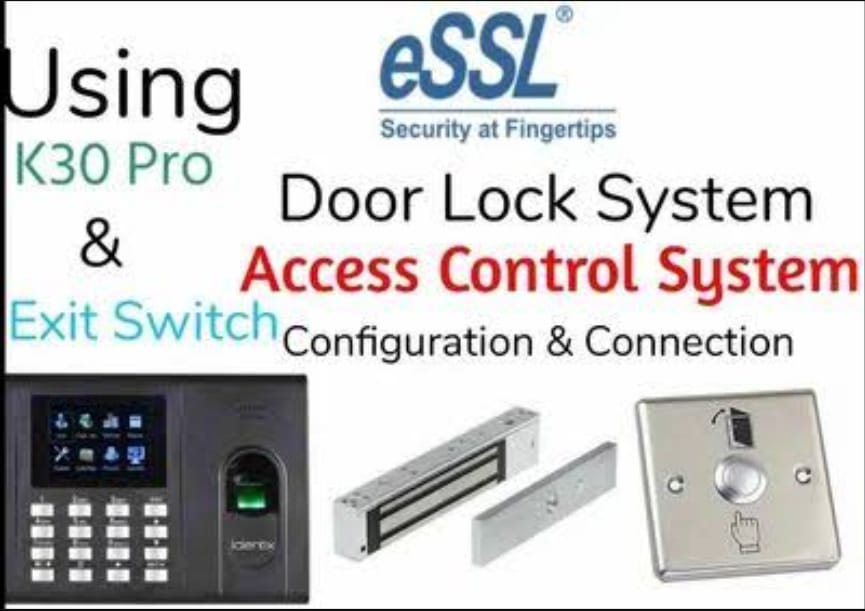
Electronic Door
Installation & Maintainance
Electronic door networking management involves the integration and control of electronic access systems across a networked environment. It enables centralized monitoring, administration, and control of electronic doors and access points within a facility or across multiple locations. This system enhances security by allowing administrators to efficiently manage user access permissions, monitor door status in real-time, and respond promptly to security events.
Key Features:
Installing an EPABX intercom system involves several key steps:
- Centralized Control: Administrators can manage access permissions and settings for electronic doors from a single interface, simplifying administration and ensuring consistent security policies.
- Real-Time Monitoring: Monitor the status of all connected electronic doors in real-time, including door status (open/closed), access attempts, and alarms triggered.
- Remote Access:Access and manage electronic doors remotely from any location with network connectivity, facilitating quick responses to security incidents or access requests.
- Event Logging and Reporting:Automatically log access events and generate reports for audit purposes, helping to maintain compliance with security regulations and policies.
- Integration Capabilities:Integrate with other security systems such as CCTV, intrusion detection, and alarm systems for comprehensive security management.
- Scalability:Easily expand the system to accommodate additional electronic doors and access points as the organization grows or security needs change.
- User Management:Efficiently add, modify, or deactivate user access credentials, ensuring that only authorized personnel can enter designated areas.
- Fault Monitoring and Alerts:Receive alerts for door malfunctions or unauthorized access attempts, enabling immediate response to potential security breaches.
- Backup and Redundancy: Implement backup systems and redundancy measures to ensure continuous operation and data integrity in case of network failures or system downtime.
- Encryption and Security:Utilize encryption protocols and secure communication channels to protect data transmitted between electronic doors and the management system, safeguarding against unauthorized access and data breaches.